Happy New Year APEX community!
We are taking advantage of the new year’s resolutions pulse with the release of Oracle APEX 24.2, it seems to be the right time to get back to blog a bit of knowledge. For us here at novoshore, we have been through a very busy period where the main focus was (and still is) helping our customers and partners to reach their goals with the best quality possible. This effort has left very little room for other initiatives, such as contributing to the APEX community.
Following an established tradition of two major Oracle APEX releases per year, we had to wait a bit longer than usual for this new APEX version 24.2. In fact, it’s been a very well-discussed topic if it should be called 25.1 instead… However, I think it was a wise decision to simply delay a bit the release of 24.2 until it was mature enough – which, on the other hand, is not something new or unfamiliar for the software industry…
So let’s get started and dig into the juicy details of the new Oracle APEX 24.2.
When checking the release notes for 24.2, we can quickly jump to the New Features chapter and spot that there are 31 chapters listed. However, let me try to group those changes into four main categories that I’ll expand on later:
- Taking a more declarative advantage of features present for the database 23ai: JSON duality, Vector search, etc.
- AI enhancements: Dynamic actions, assistance on the data models creation, RAG integrations, etc.
- Fusion integration.
- APEX engine and component enhancements: workflows, REST sources, UT new CSS clases, etc.
Now, let’s try to dig a bit deeper into those categories.
APEX digs – even – deeper into 23ai database
Since version 23ai of Oracle database was released, we developers got the perfect excuse to start creating features more efficiently. One small success of this database version is the possibility of combining multiple sources of data, making it easy for us to take advantage of all that power.
JSON-relational duality brings a great opportunity to apply all our relational knowledge, just by letting the database do the “hard work” once the duality view is defined. From this version onwards, we can define those duality views and use them as normal page components as we do with any other data source. This approach is already familiar to us, and it also brings some memories back to me of the time we started using REST Data Sources in our apps. I think this feature is going to be one of our preferences for some of our customer projects…
Vector search functionality can now be used inside APEX apps by creating a Search Configuration, allowing us to start thinking about this way of evaluating data. Honestly, making it easy for us to use these types of features, guarantees a great adaptation of these enhancements. Unfortunately, at this point, I haven’t yet been able to try this feature, since apex.oracle.com is running on a 19c version (at the time of writing this blog post) of the database, and 23ai is required for this, so I have to wait for some of our internal environments to be updated…
Making AI easier to use
I really hope you all had the opportunity to integrate AI into your Workspaces. Maybe not necessarily for implementing AI as part of your applications, but using it as an assistant is great.
When expanding into the AI integration enhancements for 24.2, we now use AI both for creating our database model and the app itself, by using the new Utility included in SQL workshop – Create Data Model using AI, or using our natural language to generate the blueprint of the app that we want to create.
 |
 |
Declarative Fusion integration
General APEX enhancements
Workflows will also need its own entire post as I don’t want to make this blog post too long. With every new APEX version, Oracle brings enhancements in this area. Now, we can establish a hierarchical relationship between workflows by being able to invoke one workflow from another, CLOB support for variables and parameters, or making it easier to move workflows between different apps. As said before, this whole section deserves its own blog, so stay tuned…
Last and one of my favorite parts. I’ve been with APEX since Universal Theme arrived, so I know how things were before that. Now, every new APEX version normally brings enhancements to Universal Theme and some bug fixing, making our UX/UI guys happier and more efficient by adding new classes for shadows and typographies, new icons, native password visibility toggle, etc. This justifies using UT as a basis for our projects.
To be honest, since 24.2 was a bit delayed, according to the usual release agenda that Oracle follows since 2018, I think most of the community had quite some big expectations on this release and the content it would bring. In that sense, my feeling about the community is that some people got a bit disappointed or, let me rephrase, had higer expectations.Not to forget, the Oracle APEX team is expanding and they listen to the community more and more. As a fact, they’ve been able to implement about 30 ideas from the APEX Ideas app. This is evidence that they all deserve a great compliment for their effort. Well done, guys!
However, before really playing with some of these new features, I foresee this 24.2 as a great basis for 2025, making APEX even more robust and efficient, and setting a clear strategy from Oracle on how to shape future developments.
From us here at novoshore, we commit to getting back into shape and start sharing relevant content more often and, with this new APEX release, we just got the perfect excuse to do so. New posts are on their way, and in the meantime: Happy Coding!









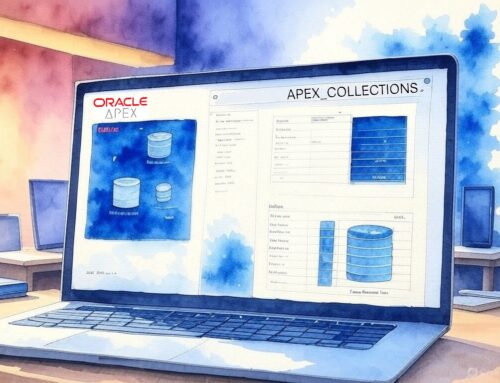

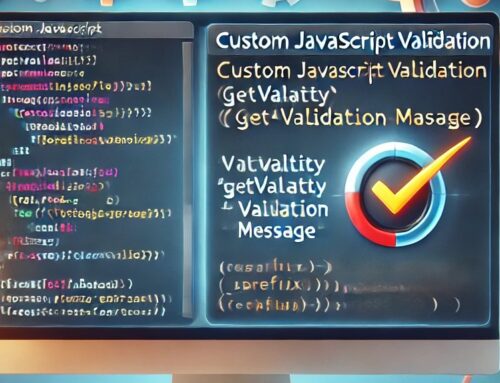
Leave A Comment