APEX 19.2
Faceted search
As a summary, Faceted Search is nothing more than a collection of predefined filters that can be applied on a dataset to narrow down the required results. All this functionality could be accomplished before, of course. We just needed to create the corresponding regions, items, and dynamic actions, to recreate this behaviour. But now it comes out as a new declarative component. There are a lot of use cases where a faceted search is a powerful tool, such as filtering products from a store or reports with lots of rows.

Shared List of Values (LOV)
The Shared List of Values in APEX 19.2 has also been significantly enhanced with new functionality. List of Values are more flexible and support the full set of data sources: tables, a function returning SQL query, or REST Enabled SQL and Web Source Modules. Also now you can define multiple display columns for the LOV, with additional metadata specifying if the column is displayed, searchable, or requires a format mask.

Popup List of Values (LOV)
This component, as the Shared List of Values, now supports multiple display columns, multiple return values, search-as-you-type, improved multiple value selection, and an all-new simplified user interface.

REST-Enabled Interactive Grid
Interactive Grids now fully supports REST Enabled SQL and Web Sources. Now, it allows fully read-and-write access to any remote data source.

APEX 20.1
If we travel now to the present, Oracle has already released the version 20.1 of APEX. This release contains some other great new and significant features such as Mega Menus, Remote Application Deployment, Report Printing improvement or friendly URLs. Here is a short description of some of these new features:
Mega Menus
The navigation menus in Universal Theme has now a new template, to support the new mega menu appearance. Now we can display lots of entries as a top navigation menu, providing a cool new style. This one is one of the best new features of this APEX release for me.

Remote Application Deployment
Oracle APEX team is now working on a more efficient deployment process for our apps. Now it’s possible to export to a remote server. From now on, we only need a REST enabled SQL server, such as the Autonomous Database, to export directly there our apps.

Report Printing
Interactive Grids’ region can now, natively, print PDF documents. In APEX, it is nothing more than another attribute to activate for this region type. End users can also change the page orientation and size in the download screen.

Friendly URLs
APEX 20.1 includes now – the first version of – friendly URLs. The URL syntax for pages and applications is now simplified to a more extended syntax for URLs. It’s as simple as enabling the functionality and the rest will be handled without any other development.

The Oracle APEX team is doing a great job and getting the attention of more and more developers to create their solutions using Oracle APEX. You can always go to apex.oracle.com to learn about all these new features, or simply play around in one of the available free workspaces.
Happy <low> coding!



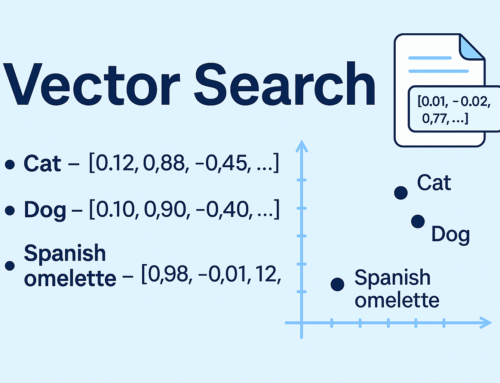

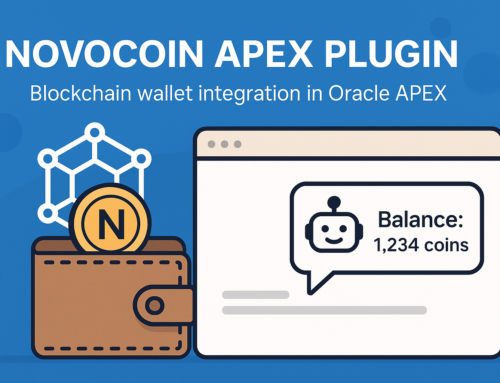
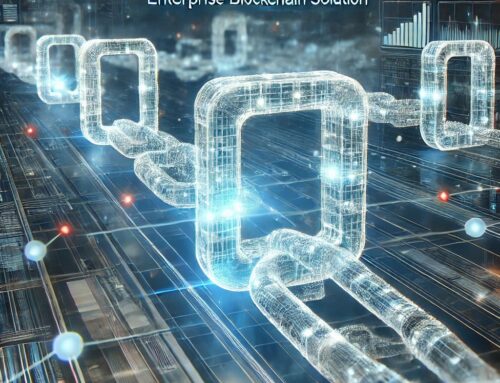
Leave A Comment